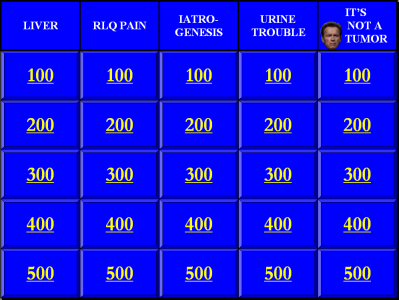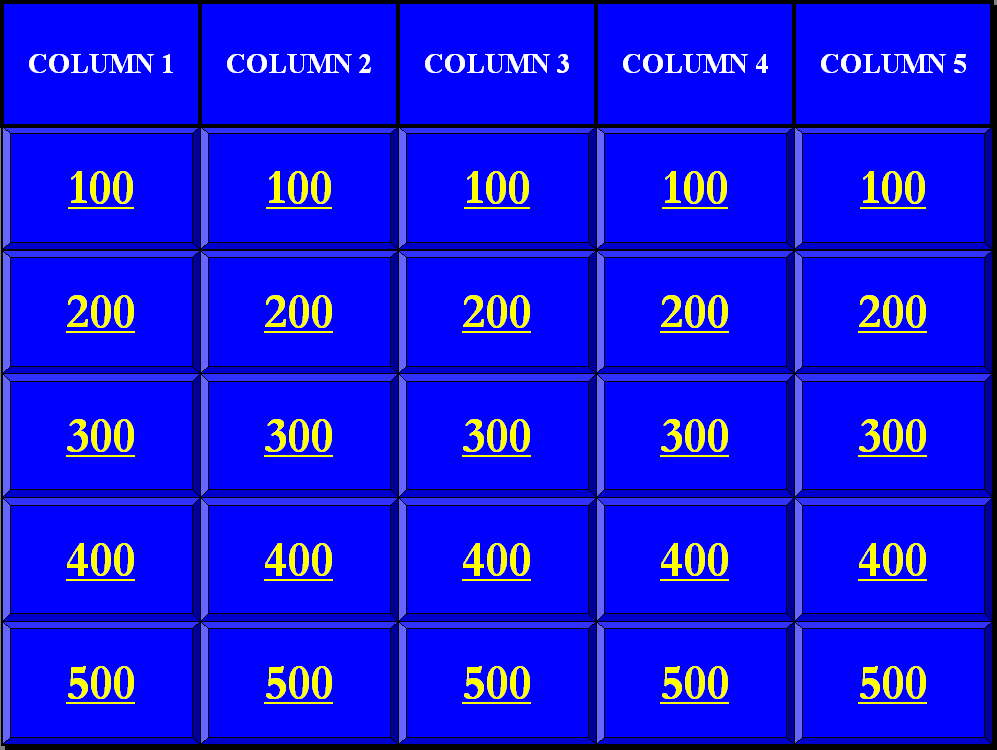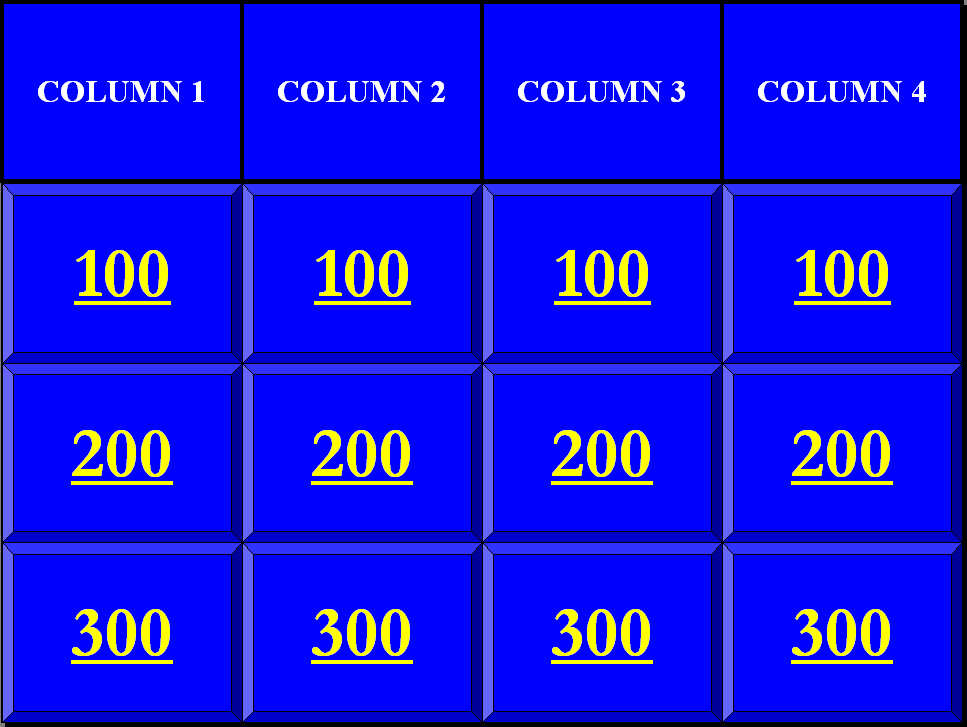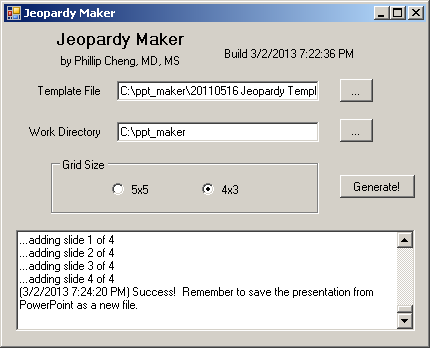JeopardyMaker
Automated assembly of Jeopardy! style PowerPoint presentations
JeopardyMaker is a Windows program to facilitate the creation of Jeopardy! style PowerPoint presentations.
In giving teaching conferences to radiology residents at USC, I frequently have the residents select cases from a “Jeopardy!” style PowerPoint grid. There are several advantages to this format. It allows residents to get cases according to their level of experience, and it provides a degree of variety and surprise to the conferences (pick your poison!), while still maintaining an overall framework of topic categories. Of course, this can also be run as a game-show style competition, but I find conferences still work well (perhaps better) when run in a non-competitive manner.
Although other Jeopardy! PowerPoint templates have been posted on the web, the process of assembling and updating cases for these templates is tedious and error-prone, particularly if there are a variable number of slides for each case. In particular, it is easy to make mistakes when manually updating hyperlinks from the selection grid to each case, while ensuring that hyperlinks from each case point back to the grid again. Furthermore, I wanted the option to mix and match cases arbitrarily for a given conference.
JeopardyMaker takes a template PowerPoint file containing the topic grid, and a set of PowerPoint case files arranged in subdirectories, and assembles them into a single PowerPoint presentation file. The last slide of the template file must contain a grid of empty hyperlinks. JeopardyMaker automatically appends the PowerPoint case file slides to the template file, and updates the hyperlinks in the grid to point to each case. A “traditional” case file would use a two-slide format of a question slide followed by an answer slide, but in fact a case file can include any number of slides. “Home” links that point back to the grid are automatically placed in the bottom right hand corner of the final slide of each case.
I hope others will find this software useful for elevating students’ interest and participation. In the end, of course, content remains king - no PowerPoint style can substitute for informative and engaging teaching material.
(last modified February 3, 2014 - Changelog)
Requires .NET Framework 2.0Jeopardy Template 5 x 5 grid
Jeopardy Template 4 x 3 grid
License information
Instructions
Note that Microsoft Powerpoint must be installed on Windows for this to work. I have only used this program with PowerPoint 2000 and 2007. In addition, I have only tested it with .ppt files, and not with .pptx files.
- In a working directory, create subdirectories corresponding to your category columns (either 4 or 5). These should be arranged in alphanumeric order according to the desired column order; JeopardyMaker uses the subdirectory names only for their alphanumeric order, it does not automatically modify the category labels in the grid slide. For example, for the grid at the top of this page, you could use directories named “1_Liver”, “2_RLQ_Pain”, etc.
- Within each subdirectory, place one PowerPoint file for each question item in the column. In a 4x3 grid, there should be 3 files, and for a 5x5 grid, there should be 5 files. The alphanumeric order of the filenames determines which question is assigned to which hyperlink in the column. For example, you could use filenames of “1_Budd-Chiari.ppt”, “2_Autoimmune hepatitis.ppt”, etc.
- Use a template file with a grid of hyperlinks on the final slide. I have provided sample 4x3 grid and 5x5 grid templates. Note that you can place introductory slides ahead of the grid slide.
- Run JeopardyMaker and select the working directory, template file, and grid size. If the run is successful, the generated PowerPoint presentation should appear in a separate window. You should save this presentation with a new filename (if you don’t rename the file, you will overwrite the template file).
Jeopardy! is a registered trademark of Jeopardy Productions, Inc. This software and website is not endorsed by or affiliated with Jeopardy Productions, Inc.